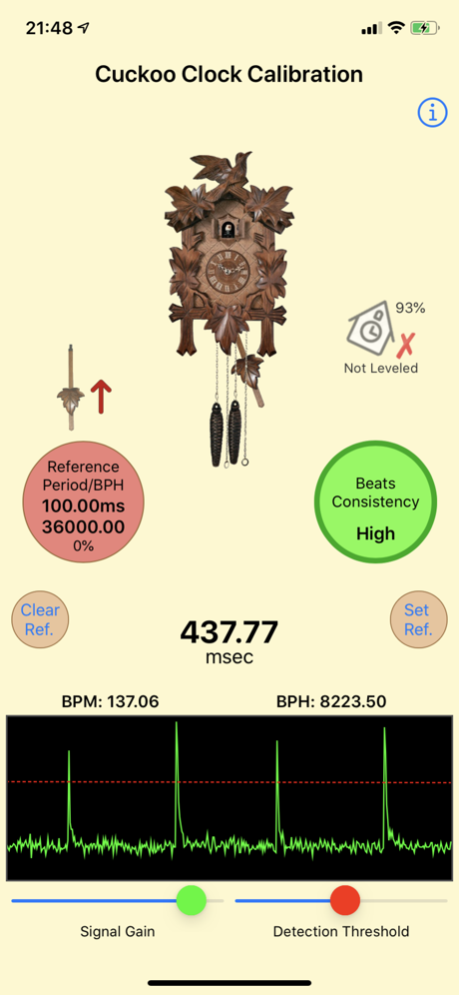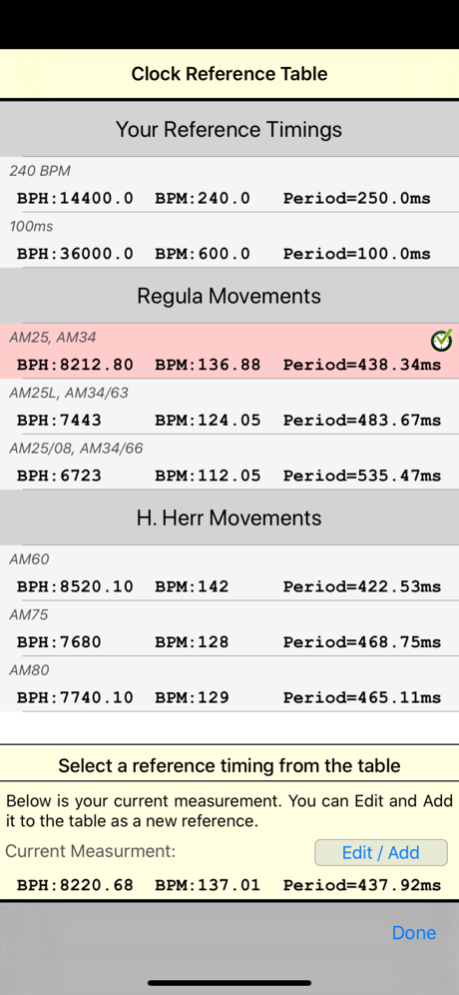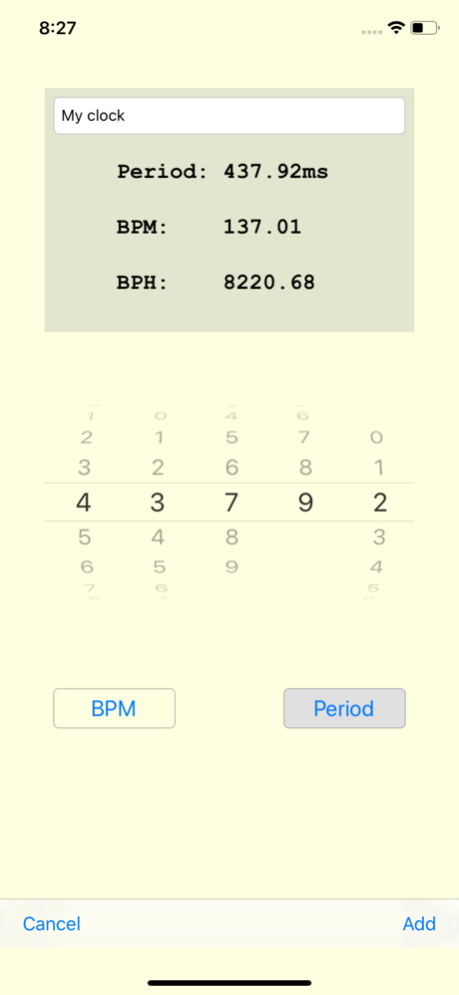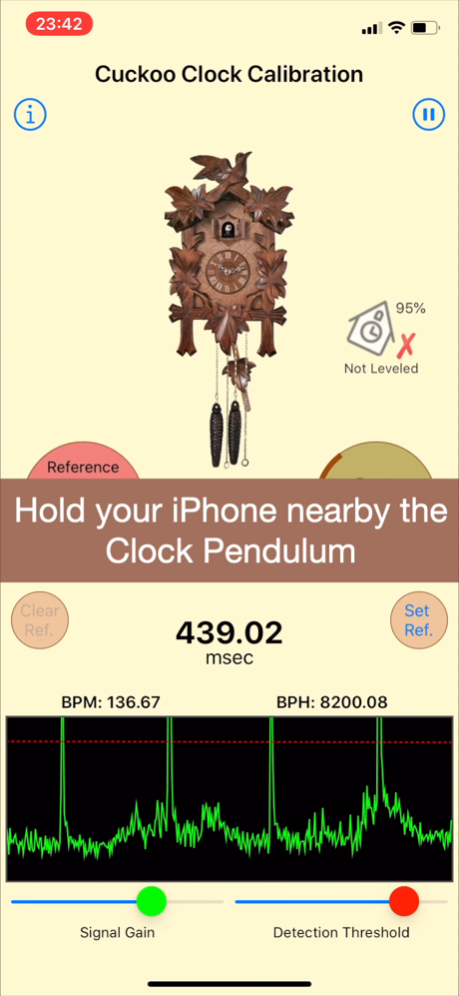Cuckoo Clock Calibration 2.8
Paid Version
Publisher Description
Reviews:
- Just great! I was thrilled to find this app. Does the job perfectly
- This app is fantastic. Honestly, it's priced too low
- Relevant for any pendulum clock
The best and most accurate app for Cuckoo and Pendulum clocks calibration.
Easily measure your Clock beats period and adjust it to a known correct value.
Turn your iPhone into a precise train count sensor with an unbelievable 0.001 milliseconds (1μs) accuracy!!
Get a quick and precise drift reading of how many seconds/minutes your clock is going to gain or loose per day.
Every Cuckoo Clock owner knows that a mechanical clocks are not as accurate as modern day quartz clocks. This is because the clock mechanism is influenced by temperature, humidity, barometric pressure, breeze and others environmental conditions and therefore requires frequent adjustment.
When you are regulating the pendulum of your Cuckoo Clock today, you are attempting to achieve the best timekeeping possible by a trail and error method by lifting the pendulum bob up or down and hope for a better accuracy.
Using this app you can finally get a reading of your Clock ticks timing and precisely calibrate it to a known value.
How to calibrate your Clock using this app:
1. Run this App and measure your Clock timings using the iPhone microphone
2. Use the Signal Gain and the Detection Threshold sliders to adjust the measured signal
3. Select a reference timing for calibration from the clock reference table or set your own reference timing
4. Read the accuracy level of your clock vs. the reference timing
5. Adjust your Clock pendulum bob to get the best accuracy!
6. Review how many seconds/minutes your Clock will gain or lose per day based on your current calibration
The app will presents your Clock beats period reading as well as BPH (beats per hour) and BPM (beats per minutes) values.
An accurate waveform display of the microphone signal will help you to adjust the tick readings for the best measurement.
Animated Indicators will guide you through the calibration process.
Manage the app Reference Timings table and add user defined clocks in addition to the predefined ones to support all your clocks.
This app will turn your iPhone into a powerful measurement tool which normally costs hundreds of dollars.
Aug 1, 2020
Version 2.8
A digital clock display was added to enable easy current time reading
About Cuckoo Clock Calibration
Cuckoo Clock Calibration is a paid app for iOS published in the System Maintenance list of apps, part of System Utilities.
The company that develops Cuckoo Clock Calibration is Nir Hamzani. The latest version released by its developer is 2.8.
To install Cuckoo Clock Calibration on your iOS device, just click the green Continue To App button above to start the installation process. The app is listed on our website since 2020-08-01 and was downloaded 2 times. We have already checked if the download link is safe, however for your own protection we recommend that you scan the downloaded app with your antivirus. Your antivirus may detect the Cuckoo Clock Calibration as malware if the download link is broken.
How to install Cuckoo Clock Calibration on your iOS device:
- Click on the Continue To App button on our website. This will redirect you to the App Store.
- Once the Cuckoo Clock Calibration is shown in the iTunes listing of your iOS device, you can start its download and installation. Tap on the GET button to the right of the app to start downloading it.
- If you are not logged-in the iOS appstore app, you'll be prompted for your your Apple ID and/or password.
- After Cuckoo Clock Calibration is downloaded, you'll see an INSTALL button to the right. Tap on it to start the actual installation of the iOS app.
- Once installation is finished you can tap on the OPEN button to start it. Its icon will also be added to your device home screen.